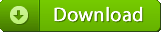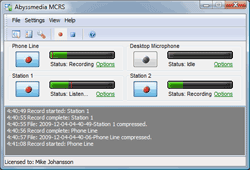Record audio from any source
Radio Recorder can detect any audio signals passing through multiple sound cards, no matter where it comes from. So you can use radio recorder to record multiple radio stations, interviews, conference or court rooms and other conversations that required more than one microphone.

Multichannel Sound Cards Support
Multichannel Recording required multiple standard sound cards or multichannel sound cards. Depending on hardware resources you can install up to 4 sound cards in one PC. (ie. a total of 8 inputs). Multichannel sound cards that have been tested including the M-Audio Delta 44, M-Audio Delta 1010, Antex LX-44, RME FireFace 400, Dialogic 12-channels interface cards. USB devices usually can be used with a hub to connect many devices to one PC. Most modern USB sound devices let you do this.

Record phone conversations
By using phone line adapters you can connect all phones in your office to the single PC and record all conversations. Telephone adapter is plugged into both Line-In jack of the sound card, and telephone handset / headset. This brings both sides of the telephone conversation to the sound card. The audio signal is digitally recorded and saved as a standard .WAV or .MP3 file.

Automation
Each recording channels has independent controls, but it's not mean a lot of work for you. All operations could be automated and radio recorder will optimize recording level, break recordings into easily manageable files, start and stop recording automatically with voice activation. All recording may be placed to the differnt location depending from channel settings.