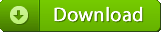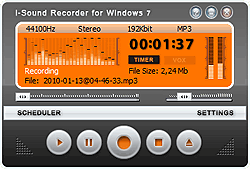AOL Radio offers 350+ Music station, Talk, News and Sports. AOL Radio music includes Classical, Comedy, Country, Hip-hop/Rap, Jazz, Kids, Pop, Rock, World /international music and so on. Have you ever came across some appealing music here? Do you want to record streaming music from AOL radio station? Due to the stream audio, we can not save the radio music to our PC directly.
Audio Recorder is brand new application to record AOL radio music. Record AOL radio music in real time and save as MP3, WMA, WAV, OGG, APE, which are compatible with your iPod, iPhone, PSP, Apple TV, Zune, Pocket PC, etc. Record AOL radio music and enjoy AOL radio music offline.

How to record music from AOL radio station? It's very easy. Step by step instructon on how to record AOL radio music .
- Free download and install Audio recorder. Trial version limited by 100 seconds recording.
- Launch Audio recorder and click the "Settings" button to set output music format and destination folder for your recordings. Before recording music from AOL radio, you can change the output music format as MP3, WMA, WAV, OGG, APE etc.
- Open AOL Music website and select a radio channel which you will record.
- Next, click the "Start Record" button and start to record AOL radio music. AOL radio is powered by CBS Radio. It provides many popular, Classical, Comedy music here.
- Add ID3 tags, you can edit ID3 tags as title, artist, album, genre, etc. to make your own music library as you like. Edit Audio effect, you can customize the output audio effect by adjusting the sample rate, bit rate, and sound channel.
- Click the "Records list" button to check the recorded AOL radio music.
- Record AOL radio muisc and enjoy anywhere and anytime.