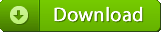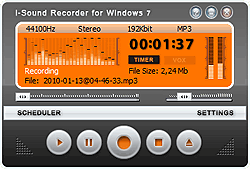Audio Recorder FAQ
- Is there any difference between the trial version and the full version?
- The trial version and the full version have no difference except the 100-seconds recording limitat.
- Is the program can also support recording local music files apart from the streaming audios ?
- The program could be used to recording online playing music and local music both.
- Can this program upgrade automatically?
- Yes, of course. Our program can upgrade automatically. And such upgrade is absolutely free of charge.
- How long is the keycode valid? Will it be invalid one day?
- Of course not. You will possess the program forever and its regcode, once you purchased the program. And the keycode is valid for ever. If you lost it, please feel free to contact us.
- Is this program support editing some track info after recording?
- Of course, streaming Audio Recorder could not only support editing track information of recording music, but also edit ID3 information of split tracks as you like.
- Why there's no recording while playing music? What am I doing wrong?
- 1) Please run the program firstly.
2) Start to play any audio as you like.
3) Click the "Record" button. - I just do not know how to use the program, is there something like a user manual of the program?
- Of course! Every program of our company has a Help Content. Please click "Help" button to select the "Help Content" in the help menu. The help content will give you detailed information of the program, and tell you how to use it. What's more, we have created a demo about how to using the program for you.